
Regular formatting of the SD card can help alert you to problems affecting your dash camera.
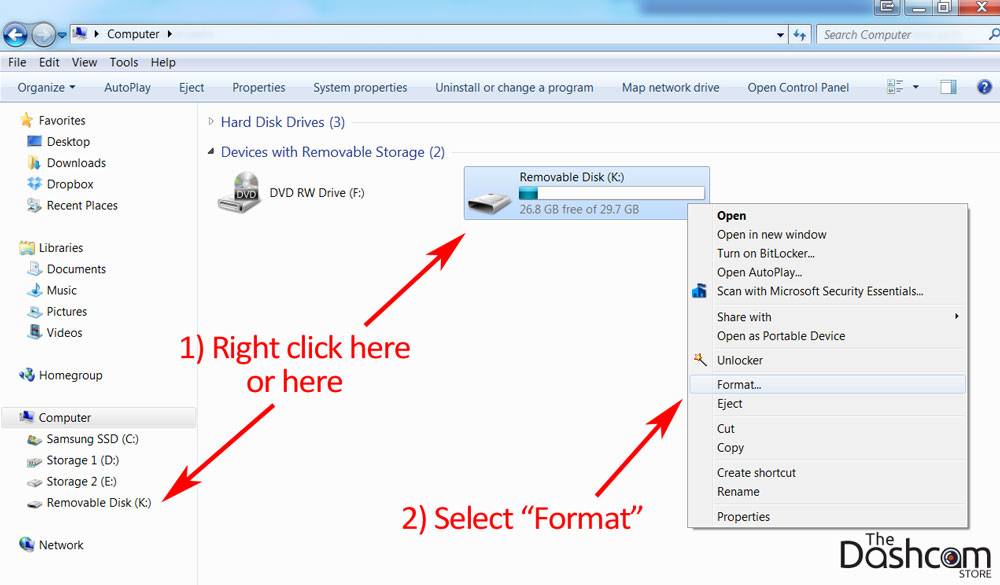
Many problems such as your camera freezing, locking up, randomly turning off, unplayable video files, and even your camera completely being inoperable can be attributed to a malfunctioning SD card rather than the dash camera itself! Many new users will simply set up their dash cameras for the first time and will leave it at that, but SD card maintenance is extremely important for optimal performance.

Your memory SD card plays an extremely important role in the proper functioning of your dash camera. Make sure you backup your video files before formatting your SD card. REMEMBER: Formatting your SD card will wipe the data that is currently on it. We recommend formatting the memory card of your dash camera once a month.


 0 kommentar(er)
0 kommentar(er)
